lfetool 1.5.0 Preview: Overriding Version Pinning
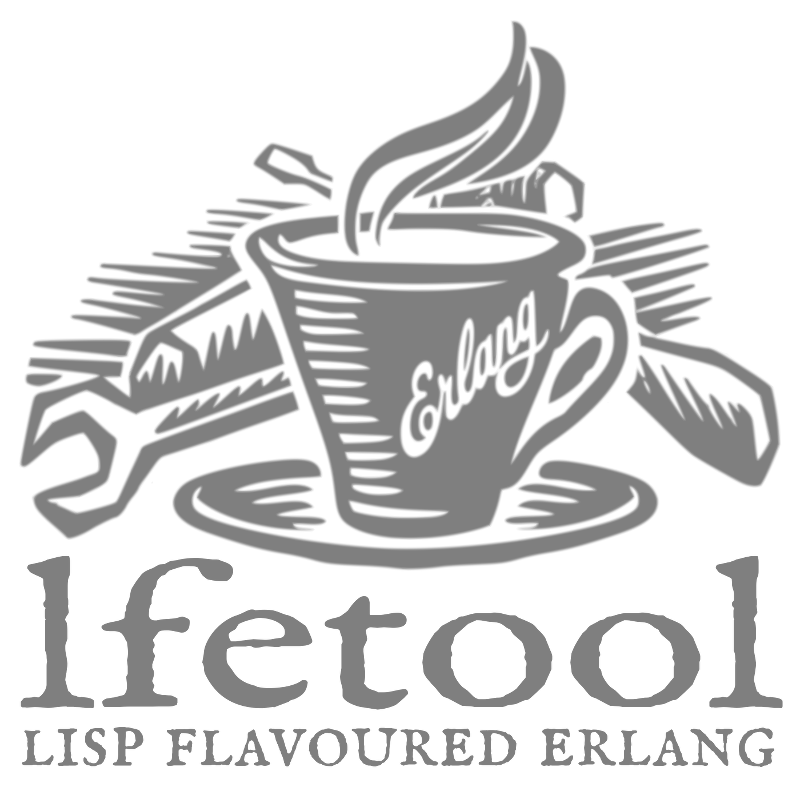 The next version of lfetool will provide users with the flexibility
to override dependencies with pinned versions in their project's
The next version of lfetool will provide users with the flexibility
to override dependencies with pinned versions in their project's
rebar.config file. This post is aimed at folks on the LFE mail list who
may be interested in using this right away or helping to do QA. Of course,
if others find themselves compelled to use and test the pre-release code,
they are quite welcome (with open arms, even)!
lfetool 1.5.0 will do this via:
- An
lfe.configfile - Bootstrapping LFE
- Bootstrapping dependent libraries
Here's how you can try this new feature out …
Override Dependencies
lfetool 1.5.0 will let you override the rebar.config-declared dependency
versions with either HEAD or a named branch.
What you need
- Install rebar
- Make sure git is installed on your system
-
Get the development version (1.x) of lfetool:
$ curl -L -o \ ./lfetool https://raw.github.com/lfe/lfetool/dev-v1/lfetool $ bash ./lfetool install - An LFE project (if you don't have one, you can create one with the command
lfetool new library my-lib)
Default Pinning
To ensure greater functional longevity of projects, lfetool generates
a rebar.config with specific releases. As such, if you have a recent LFE
project, your rebar.config file has a deps section that probably looks
something like this:
{deps, [
{lfe, ".*", {git, "git://github.com/rvirding/lfe.git", {tag, "v0.9.0"}}},
{lutil, ".*", {git, "https://github.com/lfex/lutil.git", {tag, "0.6.0"}}},
{ltest, ".*", {git, "git://github.com/lfex/ltest.git", {tag, "0.4.2"}}}
]}.Unfortunately, due to an old bug in rebar, it can be quite painful to use a different version of say, LFE, in your project if another dependency in your project wants to use a different version of LFE.
A common request for the lfetool project has been allowing users to use the
latest version of LFE in either the develop or master branches. We
can use this new feature to do that now.
Note that in order for the following to work, you need to make sure that the
app version for all of your dependencies is not set to an explicit version,
but rather to ".*". For instance, if you have the following in your
rebar.config:
{lutil, "0.4.0", {git, "https://github.com/lfex/lutil.git", {tag, "0.4.0"}}},you will need to change it to this:
{lutil, ".*", {git, "https://github.com/lfex/lutil.git", {tag, "0.4.0"}}},Overriding
lfetool provides for overriding the defaults through an LFE config file,
lfe.config, and a new command:
$ lfetool download depsIf your project is using the latest release of LFE, 0.9.0, but you want to use
the develop branch instead, create a file named lfe.config in your
project directory with the following content:
#(project (#(deps (#("rvirding/lfe" "develop")))))Then do this:
$ rm -rf deps/lfe
$ lfetool download deps
$ make compile
$ make repl-no-deps> (lutil:get-versions)
(#(erlang "17")
#(emulator "6.2")
#(driver-version "3.1")
#(lfe "0.10.0-dev")
#(lutil "0.6.0"))
Voi la! The LFE version is that of the develop branch, not the 0.9.0 release :-)
You can make one more change for convenience: in your project, update
the resources/make/common.mk, changing the get-deps target from this:
get-deps:
@echo "Getting dependencies ..."
@lfetool download deps || \
(which rebar.cmd >/dev/null 2>&1 && rebar.cmd get-deps || rebar get-deps)to this:
get-deps:
@echo "Getting dependencies ..."
@PATH=$(SCRIPT_PATH) ERL_LIBS=$(ERL_LIBS) $(LFETOOL) download deps(Be sure to use tabs!)
If you run across any issue, please file a ticket :-) Thanks!
Some More Background
As mentioned before, this feature had been requested several times in the past, both in public venues and in private conversations. It was consistently back-burnered due to the anticipated amount of work required to make it happen.
However, as more requests were made over time (and with Robert Virding casting his vote as well), it became clear that this could not be put off any longer. This came up most recently in the lfetool 0.9.0 update ticket (see this comment). A few points where made, and then the conversation was moved to this ticket. In some ways there was less work than expected, and in others, more. You know, the usual ;-)
That last ticket is fairly long, so we'd like to point to you this comment, which details the testing plan undertaken on multiple Docker containers. This section provides a set-by-step approach for most of what you need to ensure things are working on Linux.
Also, if you do find issues, that is a great place to leave some comments.
